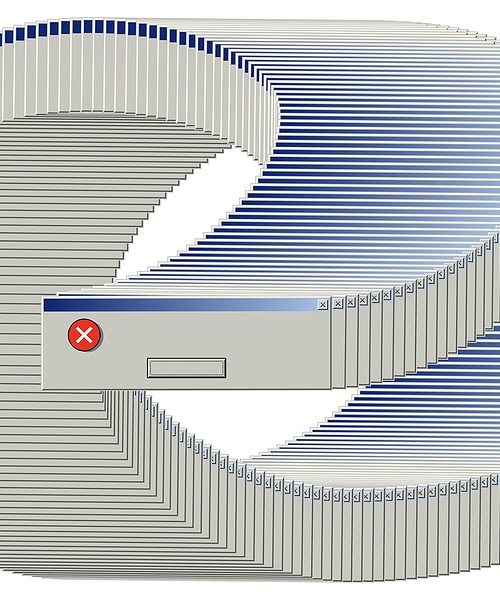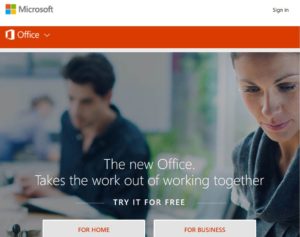You have probably seen the confusing new Outlook icon on Windows. Perhaps Microsoft has nagged you to switch to the new Outlook? How does switching to the new Outlook and new data grab by Microsoft affect you and your business?

New Outlook, new data grab by Microsoft
Microsoft has been pushing the new Outlook on unsuspecting businesses for several months now. Microsoft hasn’t been advertising that the new Outlook does not have the functionality of the old Outlook. For example, the new Outlook does not support the old COM addins. Many businesses use some type of PDF software most of which hook into Outlook to convert emails to PDF for example. See below.

Microsoft wants to replace those old addins with new web apps part of the Connected Experiences they’ve shoved into all the Office software. Microsoft spies on all the data going through those Connected Experiences. If you turn off the connected experiences (to stop the data grab) in Office none of your web based addons work.
The only way you can change the type of data they grab is through some complicated registry changes in Windows or fork over for really expensive versions of Microsoft 365 that allow you change the policies at an admin level. Neither of these options work for small business.
Further by agreeing to use the new Outlook, not only do you allow Microsoft to examine your Exchange email accounts for data, Microsoft will have access to all email accounts (including Gmail, yahoo, etc.) that you set up inside Outlook. That includes user name and password information.
Microsoft is grabbing and sharing your Outlook data with over 800 data brokers from a product you have already paid for.
Other lost functionality
Currently the new Outlook does not support .pst files (very common form of email storage used in Outlook for decades). The new Outlook does not support POP email accounts. Microsoft can’t scan those for data.
End of service for Classic Outlook
Microsoft will end support for Classic Outlook in 2029. However you may the new Outlook foisted on you via Microsoft 365 updates at any time.
Microsoft has already inserted Connected Experiences into Excel, Word, PowerPoint and Outlook. I recommend turning off connected experiences. You can do this in any office software by going to File, Account, then click on Account Privacy.